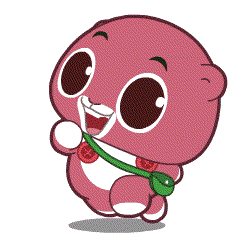Stellar主题在页脚添加访客统计及运行时间
酷小呵博客 kuhehe.top 谢谢支持!
前言
之前就想给博客弄一个访客统计,可是找不到教程。突然,我想到我前几天一直在忙着弄的Alist网盘,最下方就有访客统计,所以就想着把它的代码拿过来,今天试了试,居然还不错。今天就分享一下吧

添加代码
在主题的 _config.yml 文件下,找到 footer ,往下翻找到 content 这一项在其下方添加下面这些代码就行了
两个 < /br > 下面的是网站的运行时间,你们可以也一起加上,修改X 的网站开始时间即可 
1
2
3
4
5
6
7
8
9
10
11
12
13
14
15
16
17
18
19
20
21
22
23
24
25
26
27
28
29
30
31
| <center>
</br>
</br>
<!--不蒜子计数器-->
<script async src="//busuanzi.ibruce.info/busuanzi/2.3/busuanzi.pure.mini.js"></script>
<!--添加一个访问量-->
<span>
本"<span style="color: rgb(13, 109, 252); font-weight: bold;">页面</ a></span>"访问 <span id="busuanzi_value_page_pv" style="color: rgb(13, 109, 252); font-weight: bold;"></span> 次 | 👀总访问 <span id="busuanzi_value_site_pv" style="color: rgb(13, 109, 252); font-weight: bold;"></span> 次 | 🥷总访客 <span id="busuanzi_value_site_uv" style="color: rgb(13, 109, 252); font-weight: bold;"></span> 人
</span>
</br>
</br>
<script type="text/javascript">
function show_runtime() {
window.setTimeout("show_runtime()", 1000);
X = new Date("1/15/2023 00:00:00");
Y = new Date();
T = (Y.getTime() - X.getTime());
M = 24 * 60 * 60 * 1000;
a = T / M;
A = Math.floor(a);
b = (a - A) * 24;
B = Math.floor(b);
c = (b - B) * 60;
C = Math.floor((b - B) * 60);
D = Math.floor((c - C) * 60);
runtime_span.innerHTML = "⏱️本站已运行 " + A + "天" + B + "小时" + C + "分" + D + "秒"
}
show_runtime();
</script>
<span id="runtime_span"></span>
</center>
|
代码位置截图
效果
看我博客最底部
谢谢评论夸奖我